Financial Aid
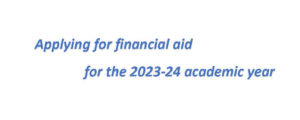
We partner with School and Student Services (SSS) in our financial aid process. To begin your financial aid application, you will complete the Parents’ Financial Statement (PFS) then submit the required documents for our school indicated below. The PFS is a comprehensive application that will take some time to complete. Give yourself the time you need by not waiting until our deadline approaches. You’ll need your most recent tax return before beginning the PFS. We also recommend reviewing resources to help families with the financial aid process. They are found at http://www.solutionsbysss.com/parents. We will communicate our financial aid decision to you. To make our decision, we use the information from the PFS as a starting point and consider our school policies, practices, and available budget.

How to complete your Parents’ Financial Statement (PFS) online
- Beginning September 1, 2022, go to the Family Portal at https://sssandtadsfa.force.com/familyportal.
- Create your Family Portal account with your email address and a password. If you applied for financial aid last year, log into the Family Portal as a Returning Family using your same email address and password.
- Complete a PFS for Academic Year 2023-24. You can log out at any time and return later to finish it.
- When all PFS sections are complete with green checks, the Submit & Pay button activates. Follow prompts to the payment screen. The $55 fee is nonrefundable. Once your PFS is submitted, it cannot be withdrawn from the SSS system.
- After you pay for and submit your PFS, the next step will require you to upload required documents by their deadlines as part of your application process.
How to submit your required documents online
- Prepare your document files for uploading. Make sure the documents are on your computer and each specific form is saved as a separate file. Examples: a) 1 PDF file for the 1040 with all schedules and worksheets included, b) each W2 saved as its own file. Remove any security or password protection from your files.
- Return to your Family Portal account and confirm you are on the Academic Year 2023-24 Dashboard.
- In the “Required Documents” section, use the Upload button or link associated with the specific document type. Follow prompts to locate, select, and confirm the file to upload.
- Click the Submit button to complete your upload. The date will appear in the “Date Uploaded” column within minutes of the upload. Repeat this process until all required documents are submitted by their deadlines.
- Mailing in Documents: If you prefer to submit required documents by mail, you must print your Cover Sheet from “My Documents” and send it with your documents to the address it provides at least 10 days before the deadlines.
Key information you need to know about our school as you complete the 2023-24 PFS:
Our school’s full name: University School
Our partner code: 174920
Contact information for our financial aid office: uschool-admin@utulsa.edu or 918-631-5060
Deadline for completing the PFS: February 4, 2023
Deadline for required documents: April 18, 2023
Documents we require you to submit with your PFS: 1040 with all schedules and worksheets*
Tax Year: 2022
*Self-Employed Parents: Include all related business forms with your 1040 file (i.e., Schedule C, Schedule E, 1120, 1065, and K-1).
Need help with your PFS or required documents?
Contact Family Support at (800) 344-8328 or sssandtadsfa@communitybrands.com.